- Why Should You Schedule Instagram Posts?
- Planning Instagram Content in Advance
- Automate Instagram Sharing Using Facebook (Meta) Business Suite
- Conclusion on Scheduling Instagram Posts
- How can you schedule Instagram posts?
- Can you change the posts you planned later?
- Are the posts you plan to share automatically?
- Will your planned post be shared automatically without an internet connection?
- Can social media tools be used to schedule Instagram posts?
- Why should you schedule Instagram posts?
Having a more efficient social media experience by planning your posts on Instagram is preferred by users. If you produce content on Instagram, you probably need to schedule Instagram posts. In this way, you can have an efficient process by saving time. By sharing content at the best times, you will be able to increase interaction between your followers and your targeted audience. You can also increase the recognition and quality of your account by scheduling Instagram posts. Planning Instagram posts for a professional account would be a very logical choice. So, how to schedule Instagram posts? The article contains all the information to learn the answer to this question in detail. You can learn how to prepare a previously planned post by examining the instructions.
Why Should You Schedule Instagram Posts?
Before you learn how to schedule your Instagram posts, you should learn why you should choose this scheduling. In this way, you can manage the process more efficiently by understanding the importance of post planning on social media.
1. You can save time by scheduling Instagram posts. By sharing the posts you have planned when the time comes, you can focus on different topics. You don’t have to worry about preparing shipments by focusing on your other business needs.
2. Being consistent is a feature noted by followers on Instagram. As a content producer, you should post consistently and regularly on Instagram. Therefore, if you plan this and share it regularly, you will ensure that your target audience follows you.
3. It can be challenging to find and share subtitles for your posts immediately. Therefore, you can decide on your subtitles by planning a post.
4. With post planning on Instagram, you also have an Instagram content calendar. In this way, you can identify your gaps more easily and continue your work.
5. By planning your shipments via computer, you can access more features and perform graphic analysis. It provides you with a better process for shipment planning for your shipments.
For all these reasons, your approval process will be faster and more planned when you run a professional or business account. Recognition will also be achieved by managing the process of business accounts more efficiently in a short time. Sharing posts regularly will also be beneficial in reaching the target audience. By creating a calendar and planning your Instagram posts, you will be able to move towards becoming a professional account.
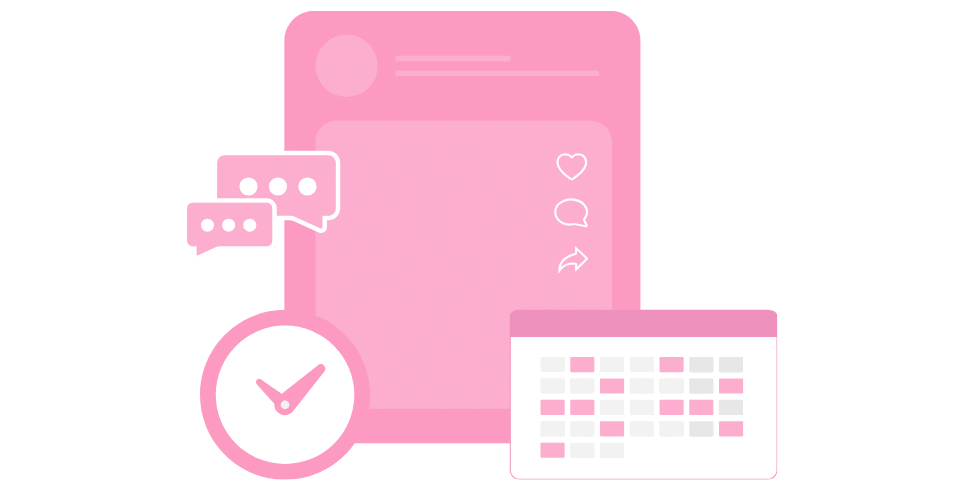
Planning Instagram Content in Advance
If you have a professional and commercial Instagram account, you can quickly Instagram post scheduling for your account. The steps required for this are:
1. After opening Instagram, go to the post creation section. In the first steps, you will progress as if you were sharing the post normally.
2. You need to select the photo or video you want to share from your gallery. Then make any edits you want to the post. Complete your post by using effects and filters.
3. In the next step, follow the arrow section to move forward.
4. You will see the advanced settings section. From this section, you should click on the Planning option.
5. In the planning section, you must select the date and time you want. You have a limit of up to 75 days. After determining the date and time, you should click on Done.
6. If you click on the plan option after making the main edits, your post will be planned.
To view your scheduled posts, you can navigate to scheduled content from the menu icon. You can adjust the date and time of your shipment by making further adjustments to the plans. If you wish, it is possible to re-plan by deleting the post you have previously planned and preparing a new post.
Automate Instagram Sharing Using Facebook (Meta) Business Suite
Unlike social media scheduling tools, you can also automate Instagram posting via Facebook. Meta Business Suite is what you need to use for this. Here are the steps:
- You must go to your Facebook page. Here you can select Meta Business Suite from the menu on the left side of the screen. Afterward, you must connect your Instagram account to Facebook. You can perform this operation via desktop or mobile device.
- The next thing you need to do is select Create Post. Thus, you will be able to share the new post on Instagram.
- After selecting the post you want to share on Instagram, you need to upload it to the required area. Afterward, you should add your Instagram caption, hashtags, and tags.
- In the last stage, you will plan your Instagram post. At this stage, select the date and time to schedule the shipment and save it.
After saving, you will have planned your Instagram post. You can check your planned Instagram posts later. If you wish you can also use Instagram post scheduler tools to plan your posts. In this way, you can provide an effective management system for your shipments. You can also make your plans by choosing Facebook Creator Studio. However, this feature is planned to be moved to Meta Business Suite soon.
Conclusion on Scheduling Instagram Posts
You must proceed regularly and consistently in the process of creating content on Instagram. As you read in this how to schedule Instagram posts, you can share Instagram posts by planning them regularly. By pre-scheduling Instagram content, you will save time and have a more efficient social media usage process. Therefore, improve your process by choosing the Instagram post scheduler tools or various post-scheduling tools that Instagram offers you. Achieve interaction by sharing your posts with the best planning dates and times for your target audience and followers. At the same time, you can focus on becoming professional on social media thanks to the extra time you will spare for yourself.
It goes without saying that you can almost find answers to anything on the internet. Especially regarding social media-related questions and issues, w...
YouTube is one of the leading and biggest streaming platforms nowadays. There are many content creators on YouTube, so you will likely find any conten...
You may also wanna read our How to Repost Story on Instagram? article.
How can you schedule Instagram posts?
You can use social media manager tools to schedule Instagram posts. You will also be able to make plans by choosing local Instagram options.
Can you change the posts you planned later?
You can change the timing of the Instagram posts you have previously planned by editing them later on your panel. If you wish, you can also delete and reinstall.
Are the posts you plan to share automatically?
Posts that you have previously planned to be shared on Instagram will be shared automatically. You do not need to request approval for the post that will be shared automatically on the given date.
Will your planned post be shared automatically without an internet connection?
You will need an internet connection to share your posts. Therefore, your internet connection must be open for automatic sharing.
Can social media tools be used to schedule Instagram posts?
There are a variety of paid and free social media tools available online for scheduling Instagram posts. You can choose the appropriate one among these and use it for planning.
Why should you schedule Instagram posts?
By planning your posts, you will give yourself time for your next work. You also set up a consistent and regular sharing process for yourself.



