- Options to Create Photo Collage on Instagram Stories
- How to Make a Collage on Instagram Story with Edit Mode?
- Applications You Can Prefer For Instagram Collage Stories
- What is a collage in Instagram Stories?
- Do I need an app to make a collage on Instagram story?
- How to create a collage on the Instagram story?
- How many photos can you use in Story Collages?
- Can you edit the Instagram story collage after you create it?
- Can you edit your collage after sharing it with your Story?
Instagram stories are content where you share what you are doing and what you want today. Thanks to Instagram stories, everyone prefers to combine the pictures and videos they want and share them with a single content at the same time. When sharing a story on Instagram, combining many photo and video content into a single story is both a practical and effective function for you. You can also share your content with your followers more efficiently by choosing to make a collage story on Instagram. Well, if you are wondering the answer to the question of how to make a collage on Instagram story, the article contains all the details and information for you. Start preparing the best-looking collage for Instagram stories by examining the details.
Options to Create Photo Collage on Instagram Stories
If you want to learn to make a photo collage on Instagram story, there are some tools that the application offers you. You can easily create Instagram story collages by choosing these tools. There are two ways to create collages on Instagram. These are known as layout mode and sticker pattern preferences. You can create Instagram story collages by examining these two options closely, choosing the one that is most suitable for you.
Creating a Collage with Instagram Stickers
If you want to make a collage on Instagram story without a layout, you can choose the stickers option. Here are the steps on how to make a collage in a story with stickers on Instagram:
1. After opening the Instagram application, you should click on the story section.
2. After choosing your story, you can take a photo for the background or you need to choose a photo from your album. Or, if you wish, you can choose a solid color for the background and use a brush for this.
3. In the next step, you need to swipe the screen from bottom to top to open the sticker options. Thus, the sticker icon will appear.
4. You are now at the stage of adding photos for your collage. At this stage, you can choose an image from your gallery or take a photo. Then it will be enough to edit your images. As many images as you want will be available in your story.
5. If there is a part of the pictures that you don’t like, you can press and hold on to that photo, drag it to the trash, and delete it.
6. You can also use music, stickers, text, and gifs when preparing your Instagram collage. After completing the editing, your collage will be ready.
You can share your collage with your followers by clicking on my story option in the bottom left corner. However, if you wish, you can share your photo collage with only the people you want by selecting the close friends option.
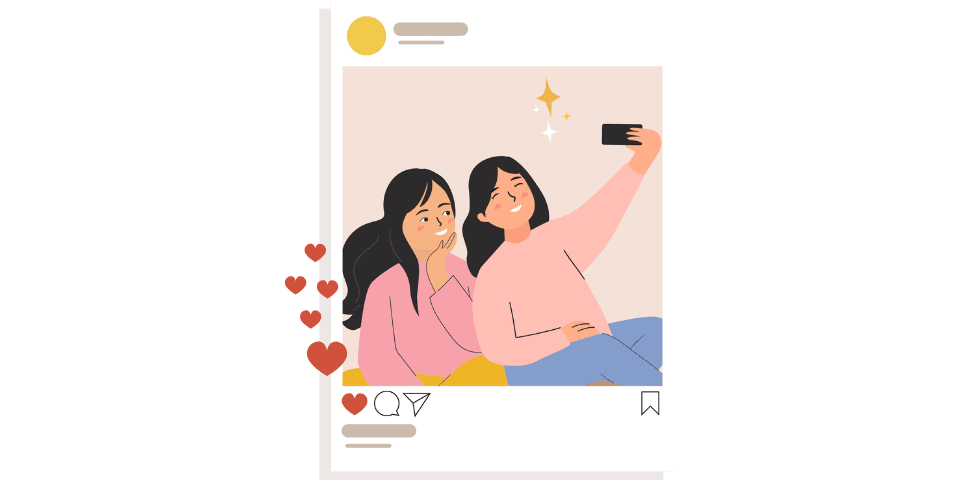
How to Make a Collage on Instagram Story with Edit Mode?
After creating an Instagram story collage with the sticker option, don’t forget that you can also choose the layout mode if you wish. Thanks to the layout mode, you have the opportunity to share more than one mode for your Instagram story at the same time. You don’t need to download any tools for this feature offered by Instagram. Therefore, you can follow the steps below to use the layout mode offered by Instagram:
1. After opening the Instagram application, you need to go to the My Story section. For the story section, click on My Story (+) or swipe the main screen to the right.
2. You must click on the layout icon that appears on the left side of the screen. After clicking this icon, you will also see the option to change the grid. Choose the one that suits you among these grids.
3. Afterwards, you need to fill the gaps in the grids you selected with photos. To select photos from your camera roll, you must click on the photo icon in the lower left corner. In this way, you will start making a collage of photos on Instagram story.
4. At the last stage, if the photos for your collage are completed, you need to click on the confirmation button. To do this, you will see a confirmation button at the bottom of the screen. If you wish, you can complete your collage by using options such as text, stickers, and gifs.
You will have prepared to make a collage of pictures on an Instagram story. In this way, you can complete the process by sharing your collage on your story or with your close friends.
Applications You Can Prefer For Instagram Collage Stories
You have learned two methods you can choose to make a collage of photos on Instagram story. But if you want to go outside the borders, you can also choose third-party Instagram collage apps. There are some applications that you can choose when making a collage Instagram story on iPhone. By choosing these applications, you can also access various features. You can use the following applications for innovative Instagram story collages:
- FotorApp
- Adobe Express
- Story Chic
- Canva
You can also make a collage of videos on an Instagram story by choosing these applications. You will be able to create different collages from applications with differences and many more feature preferences.
It goes without saying that you can almost find answers to anything on the internet. Especially regarding social media-related questions and issues, w...
YouTube is one of the leading and biggest streaming platforms nowadays. There are many content creators on YouTube, so you will likely find any conten...
You may also wanna read our How to Clear Instagram Search History? article.
What is a collage in Instagram Stories?
Thanks to collages in your stories on Instagram, you can share more than one photo in the same story. You will be able to share as many photos as you want in a single story by choosing one of the sticker or layout options.
Do I need an app to make a collage on Instagram story?
You don’t need to download an application to create a collage on Instagram story. There are collage creation options offered by the application. You can create collages using these tools.
How to create a collage on the Instagram story?
After opening the Instagram application, you should go to the story section. In this section, after selecting the grid on the left, you can create your collage by selecting your photos. You can then approve and complete your collage.
How many photos can you use in Story Collages?
It is possible to use up to 6 photos in the Instagram story collage. This limit is valid in layout mode.
Can you edit the Instagram story collage after you create it?
After selecting the photos in your story collage, you can edit them. However, you cannot edit your collage after you approve it. After you approve, you cannot edit your photos in your collage.
Can you edit your collage after sharing it with your Story?
You do not have the chance to edit your collage after sharing it on your story. After deleting your story, you can create it again and share your collage.



