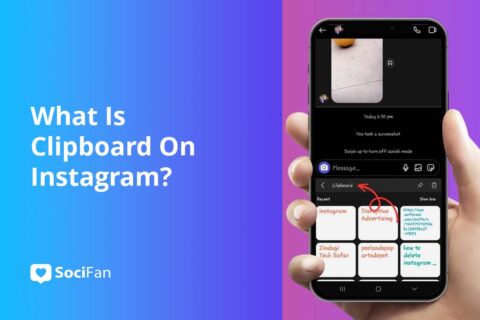Are you facing the annoying problem of Instagram not refreshing? If so, you are not alone. Many users have experienced this problem. In this blog, we will answer the question ‘why is my Instagram not refreshing‘ and look at how to fix this problem.
What Does ‘Instagram Not Refreshing’ Mean?
Have you ever experienced the frustration of opening Instagram and finding that Instagram feed not refreshing? It can be incredibly annoying, especially when you’re eager to see the latest updates from your friends and favorite accounts. So, what does it mean when Instagram is not refreshing?
Instagram not refreshing, on the other hand, indicates that the platform is experiencing difficulties in updating the content on your feed. When Instagram is not refreshing, you may notice that your feed remains stagnant, displaying older posts instead of the latest ones. It is important to note that Instagram not refreshing is a temporary issue and usually gets resolved within a short period. If you encounter this problem, you can try a few troubleshooting steps to resolve it.
How Instagram Refresh Works?
One of the most common actions performed by Instagram users is refreshing their feeds. Refreshing Instagram feed allows users to see the latest posts from the accounts they follow. But have you ever had the experience of your Instagram not refreshing feed?
When you open the Instagram app and scroll through your feed, you may notice that the posts are not automatically updating. This is because Instagram uses a refreshing mechanism to ensure that the content on your feed is up to date. The refresh feature works by periodically checking for new posts from the accounts you follow.
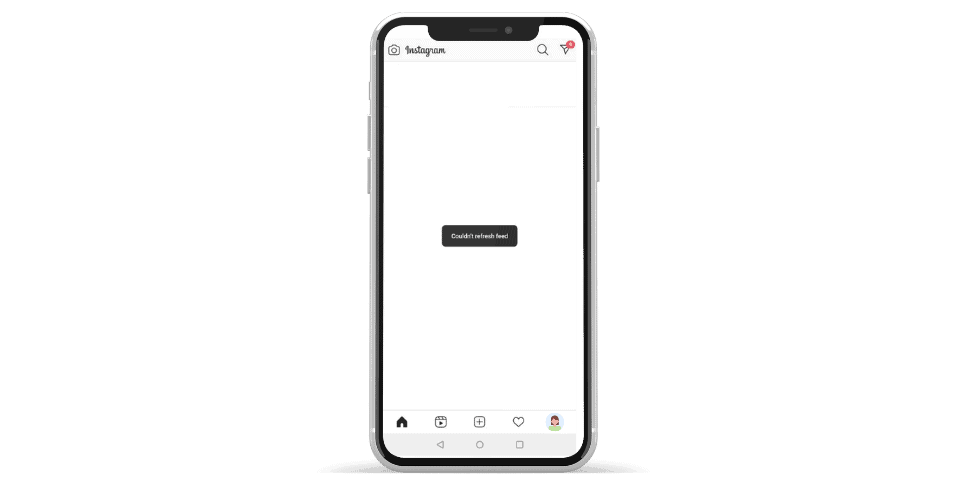
Common Causes of Instagram Not Refreshing
If you have noticed that your Instagram feed not Updated, you may be wondering the reasons for this problem. From internet connectivity problems to app glitches, several factors can hinder your feed from refreshing as expected. To keep your browsing on Instagram smooth and enjoyable, you must notice the underlying causes of streaming issues.
Internet Connectivity Problems
A common problem faced by users with internet connection issues is that Instagram feeds cannot be refreshed. There could be several reasons why Instagram not refreshing today. The first of these reasons is; is a weak internet connection. Instagram relies heavily on a stable internet connection to download and view new posts. If your connection is weak or intermittent, it can interfere with the app’s ability to fetch new content. Well, if you are facing issues with your Instagram not refreshing, you should keep in mind that you need to check your internet connection first.
Outdated Instagram App Version
An outdated Instagram app version can be another common cause of your Instagram not refreshing as expected. With regular updates, Instagram continually improves its app’s performance, introduces new features, and fixes bugs that might affect the refreshing mechanism. If you notice your Instagram feed not refreshing but stories are updating, your app version likely needs an update.
Issues with Device Settings
Sometimes, issues with device settings can lead to your Instagram not updating feed as it should. While Instagram’s algorithm works diligently to ensure you receive the latest content, certain device settings might hinder this process. One common setting that can affect the refreshing of your Instagram feed is the date and time settings on your device. If your device’s date and time are incorrect or out of sync, it can disrupt the app’s ability to fetch and display the most recent posts.
Instagram is Down
One of the common causes behind Instagram not refreshing is the possibility that Instagram itself is experiencing downtime. Instagram, like any online platform, can encounter occasional server issues or maintenance periods that disrupt its normal functioning. During such instances, you may find your Instagram feed not refreshing, and you might encounter error messages or difficulties in accessing the app’s features.
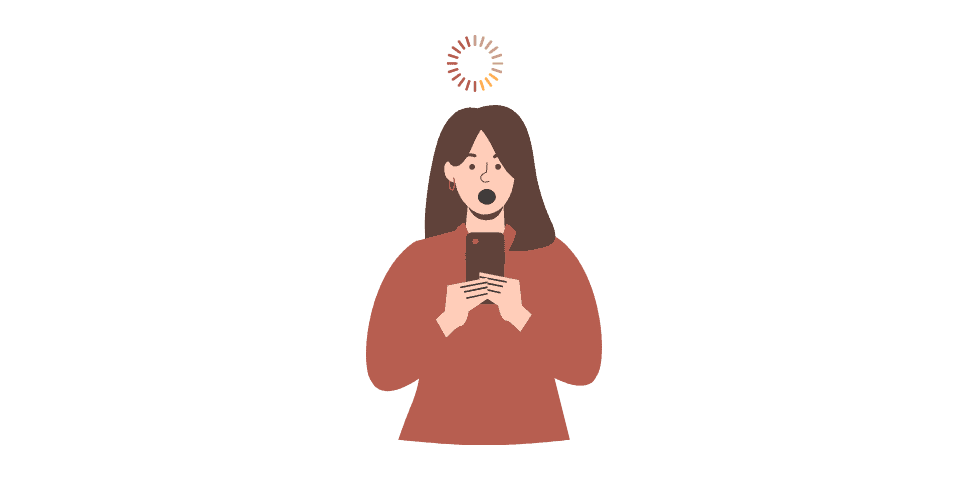
Steps to Fix Instagram Refreshing Issues
There are, of course, fixes for the issues with Instagram’s feed not updating. If you are wondering “why is my Instagram feed not refreshing“, you can follow a few simple and effective steps below to fix the problem.
Checking Your Internet Connection
One of the primary steps to fix refreshing issues with your Instagram feed is to check your internet connection. A stable and reliable internet connection is crucial for the app to fetch and display the latest content seamlessly.
If your internet connection is weak or intermittent, it can result in an Instagram not refreshing properly. To ensure a smooth browsing experience, verify that you are connected to a strong Wi-Fi network or have sufficient mobile data. Consider restarting your router or switching to a different network if needed. By addressing any internet connection issues, you can enjoy a consistently refreshing Instagram feed filled with captivating posts and stories from accounts you follow.
Updating Your Instagram App
Another essential step to address refreshing issues with your Instagram feed is to ensure your app is up-to-date. Regular updates play a vital role in enhancing app performance, fixing bugs, and introducing new features that improve user experience. If your Instagram app is outdated, you may encounter difficulties in properly refreshing Instagram feed with the latest content. To rectify this, head to your device’s app store and check for any available updates for the Instagram app. Download and install the latest version to ensure you’re running the most optimized and efficient app.
Clearing Instagram App Cache
Clearing the app cache is a simple yet effective step to troubleshoot refreshing issues with your Instagram feed. Over time, the Instagram app accumulates temporary data and cache files, which can sometimes hinder its proper functioning. These accumulated files may cause the app to slow down or encounter difficulties in refreshing Instagram feed with the latest content. To resolve this, go to your device’s settings, locate the Instagram app, and clear its cache. This action will remove the accumulated data, allowing the app to start afresh and refresh your feed smoothly.
By clearing the app cache, you can optimize your Instagram browsing experience, ensuring that your feed stays up-to-date with captivating posts and stories. This straightforward maintenance step can significantly improve the app’s performance and prevent any refreshing woes.
Restarting Your Device
Restarting your device is a powerful yet often overlooked solution to address refreshing Instagram feed issues. When your device runs for an extended period, it may encounter temporary glitches or slowdowns that can affect app performance, including Instagram’s refreshing mechanism. A simple restart allows your device to clear its temporary memory and start afresh, resolving any underlying issues that may be hindering the proper refresh of your Instagram feed.
Here are 15 locks in thoughts you'll be able to swipe right now! Other brands have utilized these thoughts to inspire their devotees, construct the...
Each gadget features a space for incidentally putting away a few pieces of information. That’s called a cache. The fundamental objective of informa...
To perform a restart, power off your device, wait for a few seconds, and then power it back on. This action ensures a clean slate for your device, enabling it to run smoothly and efficiently. Once your device restarts, launch the Instagram app, and you’ll likely find that your feed refreshes seamlessly, providing you with the latest posts and stories in real time.
Rediscover the Magic of a Refreshed Instagram Feed
Through this comprehensive blog, we’ve explored common causes and troubleshooting steps to ensure your feed stays up-to-date with captivating content. From checking your internet connection to updating the Instagram app and clearing the app cache, each step plays a crucial role in enhancing your browsing journey. Remember that occasional issues, such as Instagram server downtime, are normal and usually resolved swiftly by the platform’s technical team. By taking a methodical approach to troubleshooting and incorporating these easy-to-follow steps into your routine, you can solve the problem of Instagram not refreshing.
So, go ahead and rediscover the enchanting world of Instagram, where a refreshed feed awaits you, filled with moments that spark joy and inspiration. Let the scrolling journey begin, and delight in a refreshing Instagram feed experience like never before!
Why does Instagram say ‘Couldn’t Refresh Feed’?
When Instagram shows the message Couldn’t Refresh Feed, it typically indicates a temporary issue with your internet connection or server problems on Instagram’s end. Try closing and reopening the app, checking your internet connection, or waiting a few minutes before trying again.
How do I fix the ‘Instagram not Refreshing’ problem?
To fix this issue, you can try force quitting the app and reopening it, clearing the cache and data of the app, or updating to the latest version of Instagram. If these steps don’t work, you may need to uninstall and reinstall the app.
Does ‘Instagram not Refreshing’ mean my account is blocked or banned?
No, an issue with refreshing your feed does not necessarily indicate that your account is blocked or banned. It could be a temporary glitch in the app or due to connectivity problems.