- What is a Twitter Username (Twitter Handle)?
- Difference Between Twitter Username and Display Name
- Reasons to Change Your Username
- Steps to Change Your Twitter Username
- Tips for Choosing a New Twitter Username
- What Happens When You Change Your Twitter Username?
- Your Path to a Reinvigorated Twitter Identity
As a Twitter user, have you realized your username does not reflect your brand or personal identity? If so, this blog is for you! Changing your Twitter username is a simple and extremely important step to personalize your online presence. Read on to learn how to effortlessly change Twitter username.
What is a Twitter Username (Twitter Handle)?
A Twitter username, also known as a Twitter handle, is a unique identifier that represents a user on the social media platform Twitter. It is the name that other users will use to mention or tag you in their tweets. A Twitter username is always preceded by the “@” symbol.
If a change twitter username is to be made, users must choose a unique name that has not been taken by another user. This username can consist of letters, numbers, and underscores but cannot contain spaces or special characters. It is important to choose a Twitter username that reflects your brand, identity, or the purpose of your Twitter account.
Difference Between Twitter Username and Display Name
One of the most important aspects of creating a Twitter account is choosing a username and display name. However, despite the similar appearance of these two terms, there are important differences. A twitter username is a unique identifier that represents a user’s account. It is also known as a Twitter handle or Twitter ID. The username is preceded by the “@” symbol and can consist of up to 15 characters.
The Twitter display name, on the other hand, is the name that appears on a user’s profile and does not have to be unique. It is not preceded by the “@” symbol and can be up to 50 characters long. The display name is what other users will see when they come across your tweets, retweets, or mentions. Unlike the twitter handle, the display name can be changed as often as desired without affecting the functionality of the account.
Reasons to Change Your Username
Changing your username allows you to undergo a rebranding process, presenting a more cohesive and professional image to your audience. So, why do you think people are usually interested in the point of “change my username on Twitter“? Is it only because of the goal of creating a better image? Here are a few common reasons for change Twitter username:
Enhanced Security: One of the primary reasons to change Twitter username is to enhance your online security. If you have been using the same username for a long time, hackers or cybercriminals may have obtained this information.
Separating Personal and Professional Identities: In today’s interconnected world, it is common to have both personal and professional online profiles. However, it is often advisable to keep these profiles separate, especially if you want to maintain a level of privacy in your personal life.
Escape from Negative Associations: Sometimes, a Twitter handle may become associated with negative experiences or memories. It could be a username you created during your teenage years or a username that no longer reflects your values or interests. Changing your username on Twitter provides an opportunity to break free from these negative associations and start fresh with a new online persona.
Steps to Change Your Twitter Username
Your twitter username is an essential part of your online persona. It represents your brand, personality, or identity on the platform. There could be various reasons why you might want to change Twitter handle. Perhaps you’ve rebranded your business, switched careers, or simply want a username that better reflects your personality. So, how to change Twitter handle?
Here are the steps you need to follow to change Twitter handle simply:
Log into your Twitter Account
- Visit the Twitter website or open the Twitter app on your mobile device.
- Enter your login details, including your Twitter handle and password.
- To access your account, click the “Log In” button.
Access Your Account Settings
- Once logged in, click on your profile image in the upper right corner of the page.
- A drop-down menu will appear; select “Settings and privacy.”
Change Your Username
- In the account settings page, locate the “Username” field and click on it.
- Enter your desired new username. Please note that your username must be unique and not already in use by another Twitter user.
- Twitter will automatically check the availability of your chosen username. A green checkmark will display if it is accessible.
Save Your Changes
- After entering your new username, scroll down to the bottom of the page.
- Click on the “Save changes” button to update your Twitter username.
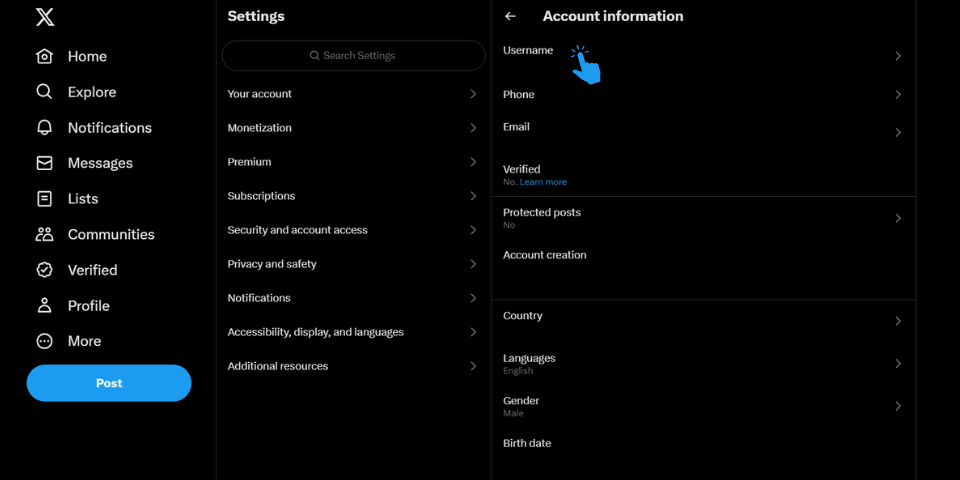
Changing Twitter Username on Desktop
If you are wondering how to change your username on Twitter on a desktop, no need to worry. Because this process can be done extremely simply and quickly. Well, how to change username on Twitter? Here are a few simple steps that will allow you to change your Twitter username on your desktop:
- To get started, go to the Twitter website in your desktop web browser. Then log in to your account using your existing Twitter username and password.
- After logging in, find and click the profile icon in the top right corner of the screen. Select “Settings and Privacy” from the drop-down menu.
- When you access the settings menu, click on the first option, the “Account” tab. Here, scroll down until you find the “Username” field.
- In the “Username” field, you will see your current username listed. To change it, simply click on the field and enter your desired username. Your Twitter username should not exceed 15 characters and should contain only alphanumeric characters and underscores.
- After you enter the username you want, Twitter will automatically check its availability. If the username you entered is already taken, you will be prompted to choose a different username. Twitter will suggest available alternatives or allow you to find another Twitter handle yourself.
- Once you’ve found an available username, click “Save” at the bottom of the account information section to apply the changes.
- After saving the username, Twitter will prompt you to confirm your password to ensure the security of your account. Enter your password and click “Confirm” to complete the process of ‘change Twitter username’.
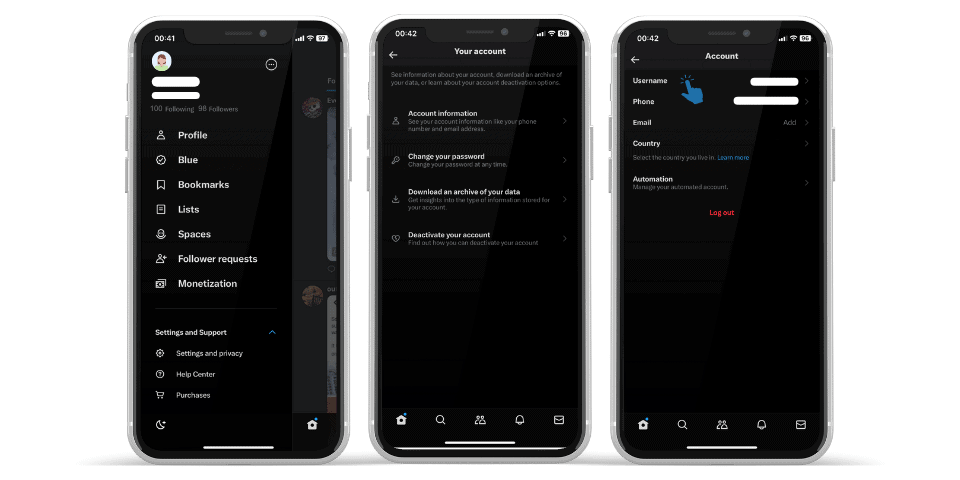
Changing Twitter Username on Mobile Devices
If you’ve been wondering, ‘can you change your Twitter handle’ the answer is a resounding yes! So, how to change Twitter username on phone?
Here’s how to change Twitter username directly from your mobile device:
- To get started, open the Twitter app on your mobile device and log in to your account. Tap on your profile photo in the top-left corner of the screen after logging in.
- On your profile page, look for the three horizontal lines or the “hamburger” icon in the top-left corner. Tap on it to open the Twitter menu. Choose “Settings and Privacy”.
- After accessing the Account Settings, look for the “Account” section and tap on it. Here, you’ll find various options related to your Twitter account. Locate the “Username” field and tap on it to edit your current username.
- Once you’re in the Username field, you can now enter your desired new username. Keep in mind that Twitter usernames must be unique and can contain letters, numbers, and underscores.
- If your chosen username is available, Twitter will display a green checkmark next to it. Ensure that you’re satisfied with your new Twitter username and tap on the “Save” button to confirm your changes.
Tips for Choosing a New Twitter Username
When it comes to change Twitter username, there are a few tips to keep in mind. First and foremost, it is important to consider the length of the username. Ideally, you want a username that is easy to remember and type, so keeping it short is advisable.
Furthermore, consider the availability of the Twitter username. Before settling on a particular username, check if it’s already taken by doing a quick search on Twitter. You want to ensure that your chosen username is unique and not confused with someone else’s account. It’s also a good idea to choose a Twitter handle that aligns with your personal or professional brand, as it can help others easily recognize and connect with you.
It is important to choose a Twitter username that reflects your personal or professional brand. This can be achieved by incorporating your name, profession, or any relevant keywords.
It goes without saying that you can almost find answers to anything on the internet. Especially regarding social media-related questions and issues, w...
YouTube is one of the leading and biggest streaming platforms nowadays. There are many content creators on YouTube, so you will likely find any conten...
Another important aspect to consider when change username on Twitter is its relevance to your niche or interests. İncluding relevant keywords in your username can help you attract like-minded individuals or followers.
What Happens When You Change Your Twitter Username?
Change Twitter username can have various implications on your online presence. Firstly, changing your username will alter your Twitter handle, which is the unique identifier that represents you on the platform. This means that any mentions or tags associated with your previous username will no longer be linked to your profile. Consequently, it might take some time for your followers and acquaintances to recognize your new Twitter username and adjust to the change.
Additionally, change Twitter username will alter the URL of your profile, making any previous links to your account invalid. This could potentially impact your website traffic or any external platforms that have linked to your profile. It’s important to consider these consequences before deciding to change Twitter name or handle it, as it may disrupt your established online presence and connections.
Your Path to a Reinvigorated Twitter Identity
Change Twitter username is a straightforward process that can be done in just a few easy steps. By following the instructions outlined in this blog post, you’ll be able to change your Twitter handle without losing any of your existing followers or tweets. So go ahead and give it a try – take control of your online persona and make sure it truly reflects who you are!
Will changing my Twitter username affect my existing tweets and followers?
No, changing your Twitter username will not affect your existing tweets or followers. However, it might confuse your followers as they may not recognize your new handle immediately.
Can I get a Twitter username that is already in use but appears to be inactive?
Unfortunately, Twitter does not provide a way to acquire usernames that are already registered, even if they seem inactive. Usernames cannot be claimed unless the account owner willingly changes them or deletes their account.
Why can’t I change my Twitter username to a specific one, even though it seems to be available?
Twitter has certain rules and limitations when it comes to choosing usernames. If you’re unable to use a specific username despite it appearing available, it might violate their guidelines or someone else may have already claimed it.



